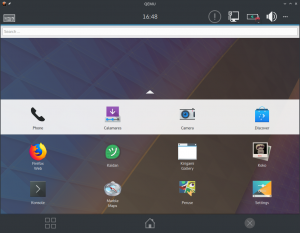Recently new iso’s with Plasma Mobile were released (no, don’t look at the official website, you can find it on a seemingly random blog). So how to try them out? The post just briefly mentions booting in a virtual machine. You can also find instructions how to use qemu to run Plasma Mobile there, but they describe what seems to be the old way of doing things, now obsolete.
My first idea was to try VirtualBox as the blog posts screenshot using this well known software. Bad idea. This way you’ll get a very buggy experience. The right way is using the other mentioned tool, qemu.
So how do you do it?
- Download the latest ISO
- Install qemu
- Run a simple command:
qemu-system-x86_64 -cdrom neon-pm-devedition-gitunstable-20180125-1502-amd64.iso -boot menu=on -vga virtio -display sdl,gl=on -m 2G -enable-kvm
And voilà!
This way you have read-only system, but for quick testing it should be enough