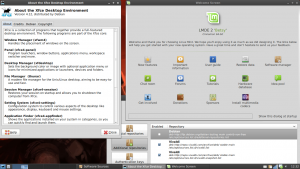After the relatively recent switch from LMDE Jessie to Betsy and the developer’s intention to change the base repositories to Debian stable, the frequency of interesting package upgrades became horribly low. For me, this became too much of a problem with the availability of new version of Xfce. LMDE will probably stick with the old 4.10, while others can have fun with these pretty new features. So, how to deal with this?
The first solution that came to mind was building from source. But that resulted in horrible dependency issues, which might be possible to solve, but definitely not in an easy way.
The second option – enabling Debian Testing repository – worked much better. How to do it? Easy: I have started with fully updated LMDE 2 (originally Cinnamon edition), with Xfce 4.10 installed. For safety reasons, you should backup your system now. Usually Clonezilla is recommended for this purpose.
- Run Software Sources and in “additional repositories”, add Debian testing:
deb http://ftp.debian.org/debian testing main contrib non-free
- Update the cache.
Now, if you would try to run update manager, it will report some error. Don’t worry. - Update packages with aptitude
sudo aptitude install xfce4
You will get warnings about dependency issues and possible solutions. For me, the first option was to remove most of the goodies, but if you decline, Aptitude will offer you another options. Accept upgrading all relevant packages.
- Disable and/or remove the Debian Testing repository
- Logout and login
- Voilá, That’s it!
If everything worked well, you now have Xfce 4.12 installed without changes to other parts of the system.
Update:
after a while of testing I found out that quite a lot of packages didn’t update, this can be fixed by running:
sudo aptitude install exo-utils gtk3-engines-xfce libexo-1-0 libxfce4util-common libxfcegui4-4 libxfconf-0-2 mail-notification mousepad network-manager-gnome ristretto xfburn xfce4-clipman xfce4-notes xfce4-notifyd xfce4-power-manager xfce4-power-manager-data xfce4-screenshooter xfce4-taskmanager xfce4-terminal
Which packages need to update can be easily found out in Synaptic. It shows you if there is an update available (but it cannot be upgraded directly in Synaptic..why?).