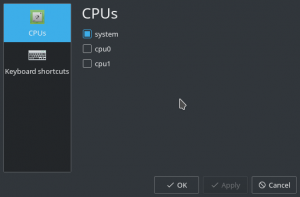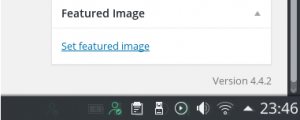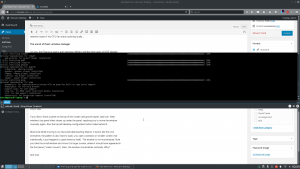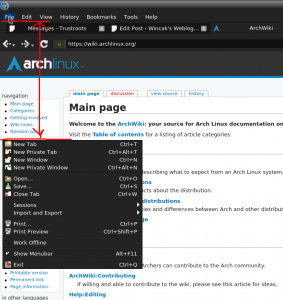UPDATE 22.1.2018
Some parts of this angry rant still hold true, but Plasma desktop sure improved greatly since this post was originally written. I now run latest KDE software on Manjaro for several months and it sure got good enough for my day-to-day use. New post incoming… maybe when I get around to it.
———-
First of all, I would like to state that I’m a fan of KDE. Some of their programs and utilities are unmatched by any other. For example file browser Dolphin, text editor Kate, the great PIM suite Kontact, … the list goes on. Also the level of customization is borderline fetishist. KDE desktop lets you do absolutely anything you ever thought possible and more… or it seems so at first. Then, in the moment of awe, the first crash comes. Then you start noticing weirg glitches and somehow missing features.
Anyway, how did this all began? I have finally decided to ditch my old, half broken LMDE2/Debian Testing/Custom distro and try out the mighty Arch with cutting edge Plasma 5 desktop. The basic installation went quite well with the well known Arch Wiki. I have decided to try full vanilla KDE software pack. These are some of the issues I had to face – let the hate begin!
Weird dependencies
How come that you can install archive manager Ark and it gives you not-that-helpful errors about unopenable archives, without letting you know, that it has no backend to work with them?
Why do you have to install IM backend manually in order to use IM accounts? Also, it took some table-bashing before I found out why the “add account” window is totally blank.
The same goes with some other software, but alright, maybe I’m just not the competent user, who Arch Linux aims for.
Regular crashes
Plasma desktop seems to be the Achilles’ heel of KDE software. At least bug-wise. I notice crashes sometimes even several times a day. These are usually not that bad, because you just have to click “restart” in the crash dialog and in a few seconds everything is back again. But the feeling that something is fishy stays.
Missing features
While wondering through all the settings I could lay my eye upon, I have noticed several dialogs with clearly missing options.
What the hell is this? The default CPU load on Xfce has way more options! All other system monitoring widgets are short on features in similar fashion and embed in thin panels in really awful way. Seems like these are only proof-of-concept for now. Similar shortages can be found while trying to configure for example KSysGuard or system notifications (please, please, let me at least show them in the UPPER right corner!).
System tray
One of the worst experiences of my previous adventures with KDE4 was the system of notifications on the system tray. Now it works in much less annoying fashion, which is a very welcome thing.
But… why are there gaps between icons? And why can I see ghosts of icons, that should be hidden? [EDIT: This one was my doing. I actually had two panels on top of each other.] And why do I open some shortcut dialog while trying to click on Instant messaging settings? Bug-ridden. Oh and I almost forgot to mention: if some animated icon pops up in your systray (for example the built-in message notification), the CPU usage jumps quite high (about 25-50% in my case). Well, the icon sure gets user’s attention easier if his CPU fan starts spinning loudly… (By the way, when I was trying to capture this screenshot of “Rectangular region”, it was kinda difficult because the mouse cursor disappeared. Just saying)
The worst of them: window manager
Oh yes, the Plasma 5 user’s arch nemesis! While I still like other parts of KDE despite their shortcomings, which are usually somehow possible to avoid, this one is horrible. Let’s take a short look at the top annoying features:
- Window placement doesn’t work
- Top-window panel awareness doesn’t work
- Windows maximize while moving across desktops
- Top-window panel awareness for Yakuake works too much
So, more in-detail hate speech:
I have yet to see a pattern in placement of new windows. There certainly doesn’t seem to be any connection with placement and placement configuration. “Under mouse” definitely doesn’t place windows under mouse, “smart” is absolutely not smart, etc. Windows just open somewhere on the screen, sometimes larger than the actual screen size and so on. Joy to use.
If you like to have a panel on the top of the screen (old gnome-style), bad luck. New window’s top panel often shows up under the panel, requiring you to move the window manually again. Also the top-left desktop-configuration button hides behind it.
Maximize-while-moving is my favourite table-bashing feature. It works like this (not everytime, the pattern is also hard to spot): you open a window on smaller screen (not intentionally, it just happens to open there by itself). The window is not maximalized. Now you take the small window and move it to larger screen, where it should have appeared in the first place (“under mouse”). Bam, the window maximalizes vertically. Why?
Alright, now you start thinking, this is for sure just my mistake, I should check configuration files. So you hit F12 to check them. Bam:
Right, you have a top-window panel on the other screen with smaller vertical resolution, so Yakuake opens correctly for the first time, but then it corrects itself and starts opening in the middle of the screen (also with its own, non-system theme by default, btw). Update: seems to be more general issue, maybe Qt related
Alright, enought with this before the buttons flying from the keyboard get lost.
So, to summarize my personal experience with Plasma 5 and KDE in general? It is a love-hate relationship. There are so many great things and so many things that suck horribly. For the configuration options, sure, half of them don’t work. But still, just the remaining half still offers more than other desktops. And for the countless bugs and missing features, that suck your blood and make you boil internally… well, it absolutely motivates you to start learning to code and fix them. And that’s kool.
Update 6.3.2016:
I have since lost my nerve and switched back to good old xfce. Everything works and is so smooth now… Anyway, the Yakuake-opening-in-the-middle-of-screen seems to pursuit me even here in the form of incorrectly positioned menus. The menus in Qt applications position themselves as if they were opening on the smaller-resolution monitor (if the window is on the smaller monitor, it works well). So maybe this one is just my inability of correctly configure something somewhere?
Update 12.3.2016
Seems like the issue with wrong Yakuake/menu window offset resolved itself. I have no idea how that happened, haven’t been tinkering with anything connected and the issue (in xfce, at least) is gone.